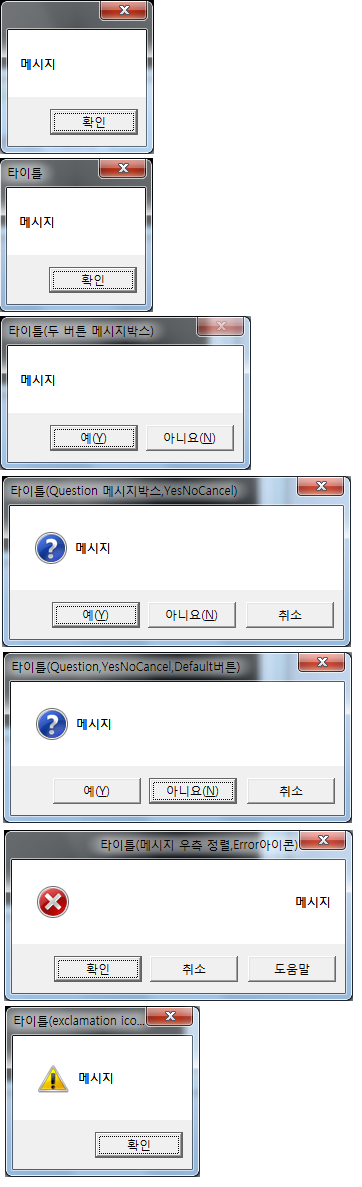윈도우 메시지박스(MessageBox)실습
꽁스짱
C#
0
1185
2021.02.15 23:25
윈도우 메시지박스(MessageBox)실습
using System;
using System.Windows.Forms;
namespace Ojc
{
class MessageBoxTest
{
static void Main(string[] args)
{
// 가장 단순한 메시지 박스
MessageBox.Show("메시지");
// 메시지 텍스트와 타이틀을 가지는 메시지 박스
MessageBox.Show("메시지", "타이틀");
// 두개의 버튼(yes, no)를 가지는 메시지 박스
DialogResult result1 = MessageBox.Show("메시지", "타이틀(두 버튼 메시지박스)",
MessageBoxButtons.YesNo);
if (result1 == DialogResult.Yes) Console.WriteLine("YES 클릭");
else Console.WriteLine("NO 클릭");
Console.WriteLine("1. -------------");
// YesNoCancel 버튼, Question icon을 가지는 메시지 박스
DialogResult result2 = MessageBox.Show("메시지",
"타이틀(Question 메시지박스,YesNoCancel)",
MessageBoxButtons.YesNoCancel,
MessageBoxIcon.Question);
if (result2 == DialogResult.Yes) Console.WriteLine("YES 클릭");
else if (result2 == DialogResult.No) Console.WriteLine("NO 클릭");
else if (result2 == DialogResult.Cancel) Console.WriteLine("CANCEL 클릭");
Console.WriteLine("2. -------------");
// YesNoCancel 버튼, Question icon, Default 버튼을 가지는 메시지박스
// 두번째 버튼인 NO버튼을 기본으로 포커스가 설정됨
DialogResult result3 = MessageBox.Show("메시지",
"타이틀(Question,YesNoCancel,Default버튼)",
MessageBoxButtons.YesNoCancel,
MessageBoxIcon.Question, //?로 표시
MessageBoxDefaultButton.Button2);
// 타이틀, 메시지가 우측 정렬되어 표시되는 메시지 박스
// 아래 true는 도움말 버튼 표시여부
MessageBox.Show("메시지",
"타이틀(메시지 우측 정렬,Error아이콘)",
MessageBoxButtons.OKCancel,
MessageBoxIcon.Error, //X로표시
MessageBoxDefaultButton.Button1,
MessageBoxOptions.RightAlign,
true);
// exclamation icon을 가지는 메시지 박스
MessageBox.Show("메시지",
"타이틀(exclamation icon)",
MessageBoxButtons.OK,
MessageBoxIcon.Exclamation); //!로 표시
}
}
}
[결과]